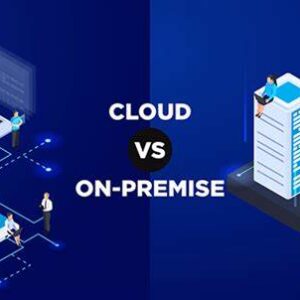In today’s world, security is a top priority for every facility—whether it’s a small office, a manufacturing plant, a school, or a large commercial complex. A well-chosen CCTV (Closed-Circuit Television) system can act as a powerful deterrent against theft, vandalism, and unauthorized access while providing critical documentation in case of incidents. But with a wide variety of systems on the market, how do you choose the right CCTV system for your specific needs?
Here’s a step-by-step guide to help you make an informed decision.
1. Assess Your Security Needs
Start by evaluating the unique security challenges and objectives of your facility. Ask yourself:
- What areas require surveillance (entry points, corridors, storage areas, etc.)?
- Do you need indoor or outdoor cameras?
- Are you aiming for crime prevention, incident documentation, or both?
- How many cameras will be required to cover your property effectively?
A thorough assessment helps you determine the scale and type of system needed.
2. Choose the Right Type of Camera
There are several types of CCTV cameras, each with specific applications:
- Dome Cameras: Discreet and ideal for indoor use.
- Bullet Cameras: Designed for long-distance viewing, often used outdoors.
- PTZ Cameras (Pan-Tilt-Zoom): Allow remote control to pan and zoom; suitable for large open spaces.
- IP Cameras: Provide high-resolution images and allow for remote access over the internet.
- Thermal Cameras: Detect heat signatures, often used in low-light or challenging environments.
Choose a camera type based on the area you need to monitor and the conditions (e.g., lighting, weather exposure).
3. Decide Between Wired and Wireless Systems
- Wired Systems are typically more reliable and offer higher image quality, but they require professional installation and are less flexible.
- Wireless Systems are easier to install and relocate but can be vulnerable to interference and signal issues.
Your facility’s infrastructure and long-term needs should guide this choice.
4. Consider Storage and Monitoring Options
Storage is a crucial component of any CCTV system:
- DVR (Digital Video Recorder): Common in analog systems.
- NVR (Network Video Recorder): Used with IP cameras and offers better scalability.
- Cloud Storage: Allows remote access and off-site data protection but may incur recurring costs.
Ensure your storage solution can retain footage for an adequate period based on your security policies.
5. Look for Essential Features
When comparing systems, prioritize features that enhance usability and performance:
- Night Vision/Infrared: Critical for 24/7 monitoring in low-light areas.
- Motion Detection: Reduces storage use and alerts you to activity.
- Remote Viewing: Monitor your facility from a smartphone or computer.
- High Resolution: Ensure clarity in captured footage (1080p or higher recommended).
- Weatherproofing: For outdoor cameras, make sure they are rated IP66 or above.
6. Compliance and Privacy
Make sure your CCTV setup complies with local regulations regarding surveillance and privacy. Inform employees and visitors when recording is taking place, and consider access controls to ensure footage is only viewed by authorized personnel.
7. Plan for Scalability and Integration
Think long term. Can the system grow as your needs evolve? Choose solutions that integrate easily with other security measures like alarms, access control systems, or fire detection systems.