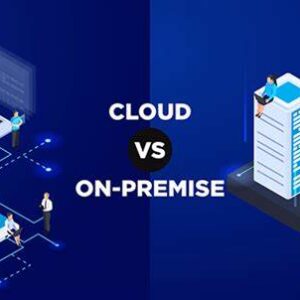In today’s interconnected world, cyber threats are an ever-present danger to individuals, businesses, and organizations. As technology continues to evolve, so do the tactics used by cybercriminals to gain unauthorized access to sensitive data. Understanding the most common types of cyber threats—malware, phishing, and social engineering—is essential to safeguarding your digital assets. In this blog post, we’ll dive into each of these threats, explain how they work, and provide tips on how to protect yourself and your organization.
What is Malware?
Malware (short for malicious software) refers to any software intentionally designed to cause damage to a computer, server, or network. Malware can be used to steal sensitive data, disrupt operations, or gain control of systems without the user’s consent.
Common Types of Malware:
- Viruses: Programs that attach themselves to legitimate files and spread when the infected file is shared or executed.
- Worms: Standalone programs that replicate themselves across networks, often causing severe disruptions.
- Trojans: Malware disguised as legitimate software or files to deceive users into installing them.
- Ransomware: Malicious software that encrypts files on a victim’s system and demands payment for decryption keys.
- Spyware: Software designed to secretly monitor and collect information from users without their knowledge.
- Adware: Software that displays unwanted ads, often leading to system slowdowns and data collection.
How Malware Works:
Malware typically enters systems through infected email attachments, compromised websites, or malicious downloads. Once installed, it can spread across networks, steal information, or disrupt system operations.
Protection Against Malware:
- Use antivirus and anti-malware software to detect and remove threats.
- Keep software, operating systems, and apps updated to patch security vulnerabilities.
- Avoid downloading files or clicking links from untrusted sources.
- Implement firewalls to block malicious traffic.
What is Phishing?
Phishing is a form of cyberattack where attackers impersonate legitimate entities, such as banks, tech companies, or government agencies, to trick individuals into revealing sensitive information like passwords, credit card numbers, or social security numbers.
How Phishing Works:
Phishing attacks typically occur via email, where the attacker sends a message that looks like it’s from a trusted source. The email may include a call to action, such as clicking a link to verify an account, reset a password, or claim a prize. The link often leads to a fake website that looks nearly identical to the real one, prompting the victim to enter their credentials or personal information.
Phishing can also occur via text messages (SMiShing) or phone calls (Vishing), making it important to stay vigilant across all communication channels.
Protection Against Phishing:
- Verify the sender’s email address and look for signs of irregularities in the message.
- Hover over links before clicking to see where they lead.
- Be cautious about unsolicited requests for personal or financial information.
- Use multi-factor authentication (MFA) to add an extra layer of protection.
- Educate employees and users about phishing tactics as part of regular cybersecurity training.
What is Social Engineering?
Social engineering is a psychological manipulation tactic used by cybercriminals to trick individuals into divulging confidential information or performing actions that compromise security. Unlike malware or phishing, social engineering doesn’t rely on technical vulnerabilities but instead exploits human trust and emotions.
Common Types of Social Engineering Attacks:
- Pretexting: The attacker creates a fabricated scenario to obtain personal information from the target. For example, pretending to be an IT support technician asking for login credentials.
- Baiting: The attacker offers something enticing (like free software or a prize) to lure victims into taking an action that compromises security.
- Quizzes and Surveys: Attackers may use fake quizzes or surveys to gather personal information from unsuspecting individuals.
- Impersonation: The attacker pretends to be someone the victim knows and trusts, such as a colleague or boss, in order to manipulate them into giving away sensitive information or access.
How Social Engineering Works:
Social engineers exploit human emotions like fear, urgency, or curiosity. For instance, an attacker may create a sense of urgency, claiming that an account is about to be locked unless the victim provides sensitive information immediately. Because social engineering focuses on human behavior rather than technical flaws, it can often be the most difficult threat to defend against.
Protection Against Social Engineering:
- Be cautious when sharing personal information over the phone, email, or social media.
- Always verify requests for sensitive information, especially if they seem urgent or unexpected.
- Train employees to recognize social engineering tactics, such as unsolicited calls or suspicious email requests.
- Implement strong identity verification processes before granting access to sensitive systems or data.
How to Protect Your Organization from Cyber Threats
Cyber threats like malware, phishing, and social engineering are constantly evolving, but there are several key strategies that businesses and individuals can implement to protect themselves:
- Education and Awareness:
- Conduct regular cybersecurity training to ensure employees know how to recognize and respond to potential threats.
- Promote a security-first mindset, emphasizing the importance of vigilance and cautious behavior online.
- Regular Software Updates:
- Ensure all devices, software, and systems are kept up to date with the latest security patches. Cybercriminals often exploit outdated software to gain access to systems.
- Use Strong Passwords and MFA:
- Implement complex, unique passwords for all accounts and use multi-factor authentication wherever possible to add an extra layer of security.
- Backup Your Data:
- Regularly back up important data to secure locations, such as encrypted cloud storage or offline backups, to mitigate the impact of ransomware and other destructive attacks.
- Invest in Security Tools:
- Deploy firewalls, anti-malware software, and intrusion detection systems to monitor and protect your network from malicious activity.