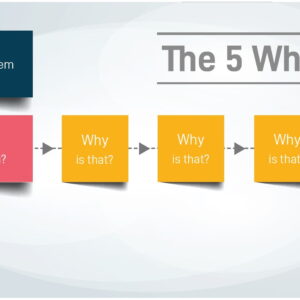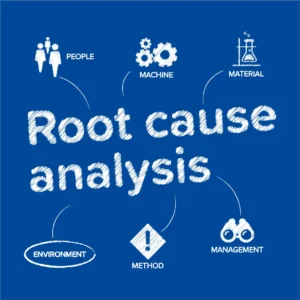A Step-by-Step Guide to Systematic Troubleshooting in Manufacturing
In any manufacturing environment, downtime can be a significant disruptor, affecting production schedules, safety, and the bottom line. When machines or systems malfunction, quickly identifying the cause of the problem and implementing a solution is critical. A structured, systematic approach to troubleshooting is essential for minimizing the impact of these issues.
In this blog, we will walk you through a step-by-step guide to systematic troubleshooting in manufacturing. By following a clear and methodical process, your team can resolve issues more efficiently, reduce the risk of recurring failures, and improve overall system reliability.
Step 1: Define the Problem Clearly
The first and most crucial step in troubleshooting is to define the problem clearly. It’s easy to get caught up in assumptions or guesswork when something goes wrong, but taking the time to understand the issue fully is key to finding a solution.
Tips for defining the problem:
- Observe the symptoms: What exactly is malfunctioning? Is it a machine, process, or system failure? Are there specific noises, behaviors, or patterns that suggest where the problem lies?
- Collect data: Check if any error messages or fault codes are displayed on equipment screens. Gather logs or system readings, if available.
- Ask the right questions: When did the problem first occur? Did any recent changes to the system (such as software updates, part replacements, or environmental factors) coincide with the failure?
Example: A conveyor belt system stops intermittently. By observing the issue carefully, you may discover that the issue occurs only when a particular product is on the belt or after a certain duration.
Step 2: Gather Information and Analyze the System
Once you have a clear understanding of the symptoms, the next step is to gather more information. This can involve reviewing system manuals, checking past maintenance records, and speaking with operators or maintenance staff who may have encountered the issue before.
At this point, your goal is to build a comprehensive understanding of the system’s components and their interdependencies. Look for any patterns or conditions that may have triggered the failure.
Tips for gathering information:
- Review machine schematics and flow diagrams: Understand how the system works as a whole and how different components interact.
- Consult maintenance logs: Previous issues, repairs, and recurring problems may provide insights.
- Ask operators and technicians: They often have valuable experience with the system and may be able to provide additional context.
Example: If the conveyor belt is part of a larger automation system, check if other machines involved in the process are experiencing issues. A failure in one component could affect the rest of the system.
Step 3: Identify Possible Causes
After collecting information, create a list of potential causes. Start by thinking about all possible reasons for the malfunction—this is where brainstorming and experience come into play. The best approach is to consider all possibilities, no matter how unlikely they may seem, and systematically eliminate each one as you progress.
Use tools like Cause-and-Effect Diagrams (Fishbone Diagrams) or Fault Tree Analysis (FTA) to identify and categorize potential causes. These tools help visualize the relationships between different factors and focus troubleshooting efforts on the most probable sources.
Tips for identifying causes:
- Categorize causes: Break down potential causes into categories such as mechanical, electrical, software-related, human error, or environmental factors.
- Check recent changes: Were any recent changes made to the system? New parts, upgrades, or changes in the work environment could introduce new problems.
- Use the “5 Whys” technique: Ask “why” repeatedly until you reach the root cause of the problem.
Example: If the conveyor belt is stalling, possible causes could include mechanical failure (e.g., a motor or belt issue), electrical malfunction (e.g., a power supply issue), or software problems (e.g., a PLC program bug).
Step 4: Test and Verify the Causes
Once you’ve identified the most likely causes, it’s time to test your hypotheses. This is where systematic troubleshooting truly shines, as you methodically verify each potential cause to see if it leads to the problem.
Perform tests, inspect components, and monitor systems to confirm or rule out each possibility. This process should be done in a controlled manner to avoid overlooking small details.
Tips for testing causes:
- Start with the most likely cause: If a mechanical issue is the most probable cause, begin by inspecting relevant mechanical components (motors, gears, belts) for wear and tear.
- Use diagnostic tools: Many systems come with built-in diagnostics or testing modes. Use sensors, multimeters, and other diagnostic equipment to help pinpoint the issue.
- Isolate variables: If you’re unsure which component is malfunctioning, try isolating different parts of the system to see if the issue resolves.
Example: To test whether the issue is electrical, you could check the power supply to the motor and test the circuit board for faults. If the motor and wiring are intact, the problem may lie in the software or control system.
Step 5: Implement the Fix
After identifying the root cause, it’s time to implement a solution. The fix could be anything from replacing a faulty part to recalibrating sensors or adjusting software settings. Ensure that the fix addresses the root cause and not just the symptoms.
In this step, it’s also crucial to follow the proper procedures for repairs and document the work. This ensures that the problem is resolved completely and provides valuable data for future troubleshooting.
Tips for implementing the fix:
- Use quality replacement parts: If you need to replace a part, ensure it’s of the same quality and specification as the original to avoid recurrence.
- Follow standard operating procedures: Ensure that all repairs or changes comply with company standards, safety regulations, and manufacturer instructions.
- Verify the fix: After implementing the solution, verify that the system is fully operational and test it under normal conditions.
Example: If a motor was identified as the issue, replace it with the correct model and test the conveyor belt system under real production conditions to ensure the issue is resolved.
Step 6: Test the System and Monitor Performance
After the fix has been implemented, test the entire system to ensure that the problem has been fully resolved and that the system operates as expected. This is also a good time to monitor the system’s performance over time to catch any emerging issues early.
Tips for testing and monitoring:
- Run the system through its full cycle: Check if the fix has resolved the problem by running the system through its usual operations.
- Conduct post-repair inspections: Make sure all components are properly aligned, calibrated, and functioning as they should.
- Monitor performance regularly: Schedule periodic maintenance checks and keep an eye on system performance to prevent future issues.
Example: After replacing the motor, run the conveyor belt for a full production cycle and monitor its performance to ensure it operates smoothly without interruption.
Step 7: Document the Process and Lessons Learned
Finally, always document your troubleshooting process, including the symptoms, root cause, solution, and any preventive measures taken. This documentation can be invaluable for future troubleshooting and training purposes.
Tips for documentation:
- Create detailed reports: Include diagnostic results, steps taken, and any parts replaced.
- Log recurring issues: Track issues that occur frequently and develop strategies to prevent them from happening again.
- Share lessons learned: Ensure that team members are aware of the issue and how it was resolved, so they are better prepared in the future.
Example: If the failure was due to a recurring issue with a specific part, create a preventive maintenance schedule to address this part more frequently in the future.
Conclusion
Systematic troubleshooting in manufacturing is a vital skill that minimizes downtime and ensures efficient operations. By following a clear, step-by-step process—from defining the problem to implementing the fix and documenting the process—you can not only solve current issues but also improve long-term reliability and prevent future problems. With the right tools, processes, and mindset, troubleshooting becomes an opportunity to enhance system performance and build a more resilient manufacturing operation.
By developing a structured approach to problem-solving, you can streamline your maintenance processes and keep production lines running smoothly, which is key to maintaining both productivity and safety in a fast-paced manufacturing environment.