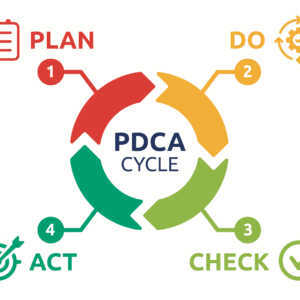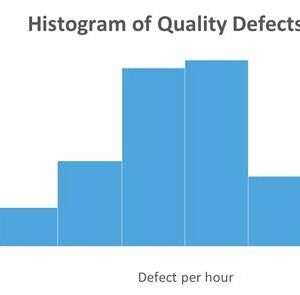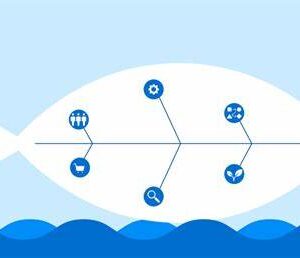The rise of remote work has transformed how businesses operate, offering flexibility and convenience to both employers and employees. However, this shift has also introduced new cybersecurity challenges. Securing a remote workforce requires a comprehensive strategy that addresses both technology and human behavior to prevent cyber threats. With cybercriminals increasingly targeting remote workers, it’s crucial for organizations to adopt best practices to ensure the safety of sensitive data and protect their systems from potential breaches.
In this blog, we’ll explore the best practices for securing remote workforces, helping businesses safeguard their digital infrastructure while empowering their teams to work safely from anywhere.
1. Implement Robust VPN (Virtual Private Network) Usage
A VPN is a must-have for any remote workforce. It creates a secure, encrypted connection between the remote worker’s device and the company network, making it difficult for hackers to intercept sensitive information.
Best practice:
- Require employees to use VPNs when accessing company resources or connecting to the internet on public or unsecured networks.
- Choose a reputable VPN provider that offers strong encryption protocols and is known for its reliability.
- Regularly review VPN security settings and update them to comply with the latest cybersecurity standards.
2. Enforce Multi-Factor Authentication (MFA)
Multi-factor authentication adds an extra layer of protection by requiring users to verify their identity using two or more factors—such as a password, a security code sent to their phone, or biometric recognition.
Best practice:
- Implement MFA for all company accounts, especially those with access to sensitive data or systems.
- Ensure that employees understand how to set up and use MFA on all their devices and accounts.
- Regularly review and update MFA settings to prevent any potential loopholes.
3. Educate Employees on Cybersecurity Awareness
Human error is one of the most common causes of cyber breaches. Phishing attacks, social engineering, and weak passwords are all threats that can be mitigated through employee education.
Best practice:
- Conduct regular cybersecurity training sessions to educate employees about common threats and best practices for staying safe online.
- Provide employees with guidelines on how to recognize phishing emails, avoid suspicious links, and use strong, unique passwords.
- Encourage a culture of cybersecurity awareness, where employees feel comfortable reporting any potential threats.
4. Secure Devices and Endpoints
Remote workers are often using personal devices to access company networks, which can introduce security risks. It’s essential to enforce strict security protocols on all devices to reduce the chances of a data breach.
Best practice:
- Implement Mobile Device Management (MDM) software to ensure all devices accessing the company network are secure and up to date.
- Require the use of strong passwords, encryption, and automatic lock features on all remote devices.
- Regularly update software, applications, and operating systems to patch security vulnerabilities.
- Disable the use of unauthorized devices that can potentially expose the network to risks.
5. Control Access with Role-Based Permissions
Not all employees need access to all company data and resources. To limit exposure to sensitive information, implement role-based access control (RBAC), which restricts access based on an individual’s role within the organization.
Best practice:
- Grant access to information and resources based on the employee’s job function, ensuring that they only have access to the data they need to perform their work.
- Regularly review and update user permissions to ensure they align with current roles and responsibilities.
- Implement least privilege principles, granting the minimum level of access necessary for each user.
6. Monitor Remote Access and Network Traffic
Constant monitoring of remote workers’ access and network traffic can help detect any suspicious activity early. By using automated tools, businesses can proactively identify potential threats before they escalate.
Best practice:
- Use a Security Information and Event Management (SIEM) system to monitor network traffic and alert security teams about unusual or unauthorized activity.
- Regularly audit remote access logs to ensure that employees are only accessing the resources they are authorized to.
- Implement real-time monitoring tools to detect malware, ransomware, or other threats in real time.
7. Back Up Data Regularly
Data loss can be devastating, whether it’s due to a cyberattack, hardware failure, or human error. A robust backup strategy ensures that critical business information can be restored quickly after an incident.
Best practice:
- Regularly back up critical data to a secure cloud service or an on-premise backup system.
- Ensure that backups are encrypted and stored in a secure location, separate from the primary network.
- Test backups regularly to ensure that data can be recovered quickly and efficiently in the event of a breach or disaster.
8. Use Secure Collaboration Tools
Remote teams often rely on a variety of collaboration tools, such as messaging apps, video conferencing software, and file-sharing platforms. These tools can be vulnerable to cyber threats if not used properly.
Best practice:
- Choose collaboration tools that prioritize security, such as end-to-end encryption for video calls and file sharing.
- Set strong access controls and permissions for collaboration tools to ensure only authorized users can view or edit documents.
- Ensure that all employees are trained on securely using collaboration platforms, including understanding how to avoid common security pitfalls like oversharing information or using weak passwords.
9. Enforce Strong Password Policies
Weak passwords are a common entry point for cybercriminals. By enforcing strong password policies, businesses can significantly reduce the risk of unauthorized access to their systems and accounts.
Best practice:
- Require employees to use strong, complex passwords that include a combination of uppercase and lowercase letters, numbers, and special characters.
- Implement password expiration policies, requiring employees to change their passwords regularly.
- Encourage the use of password managers to securely store and generate unique passwords for each service.
10. Establish an Incident Response Plan
Despite the best preventive measures, security breaches can still happen. Having an incident response plan (IRP) in place ensures that your organization can act swiftly and effectively to mitigate the damage from a cybersecurity incident.
Best practice:
- Develop and regularly update an incident response plan that outlines the steps to take in the event of a security breach, including how to contain the threat, notify stakeholders, and recover data.
- Conduct regular drills to ensure that all employees know their role during a cyberattack and can respond effectively.
- Identify key personnel and external partners (such as cybersecurity experts or legal teams) who should be involved in responding to incidents.